
When you are searching and accessing eBooks from FINDit, you may find that the look and some functions of eBooks can differ from one to another.
This is because our eBooks are provided by different companies.
The main eBook platforms at the University of South Wales are Bibliu; EBSCOhost; ProQuest eBook Central and VLeBooks
The platform they provide to read and use eBooks might look different, but most will enable you to do the following:
Full-text searching, reading online and download some or all the eBook to a variety of mobile devices.
See the Read Online and How do I download and eBook tabs for more information on the features of eBooks.

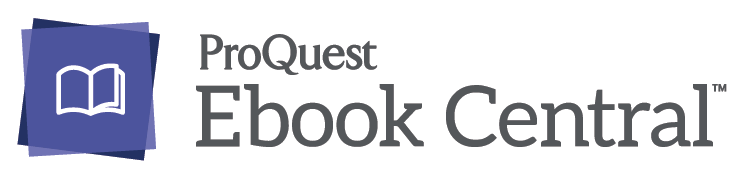

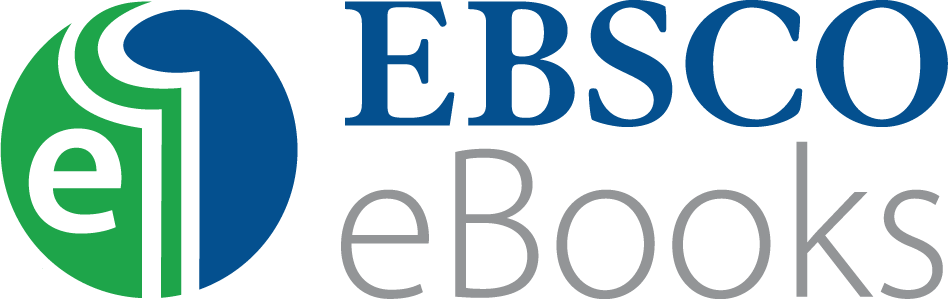
| Simultaneous user access? | This depends on the title. Some eBooks are restricted to a maximum of 3 or 1 concurrent users. When the limit is reached, you will see a message 'Sorry this book is in use'. Please try again later (you might need to refresh the screen). |
|---|---|
|
Can I read online? |
Yes. You can read the full book online using the PDF full text or EPUB full text link on the left-hand side bar. |
| Digital rights management? | Yes. Restricted printing, copying and saving. Download maximum 7 days. |
| Can I download? |
Yes. Download for a maximum of 7 days. You will need to register (free) with EBSCO to do this. |
| How much can I save, print or copy? |
In 'Read Online' mode, you can print, copy and save a limited number of pages. |
| Can I download/read them on my phone/tablet? |
EBSCO eBooks can be downloaded and read within the EBSCO Mobile app. For more information on downloading EBSCO eBooks in the mobile app, please see: Downloading and Reading eBooks on the EBSCO Mobile App. |
| I need step-by-step guidance - where can I find this? |
Further information on downloading and reading EBSCOhost eBooks. |
| Simultaneous user access? | This depends on the title. Some ebooks are restricted to a maximum of 3 or 1 concurrent users. When the limit is reached, you will see a message 'Your institution has access to x copies of this book. All copies are currently in use. Please check back later, or search for another book.' |
|---|---|
| Can I read online? |
Yes. Click on the Read online access link in the ebook. This will open up the built-in Proquest’s Ebook Central reader and you can continue to read the book if you are online. |
|
Can I download? |
Yes, for a limited period of time. A download loan varies from 1-14 days. |
| Digital Rights Management (DRM)? | Yes. Restricted printing and copying. Download maximum varies from 3 to 21 days, depending on publisher. |
| How much can I save, print or copy? | In 'Read Online' mode, you can print, copy and save a limited number of pages. |
| Can I download/read them on my phone/tablet |
Yes. You will need to obtain a free Adobe ID to download onto Adobe Digital Editions or Blue Fire Reader for both iOS and Android. To access Ebook Central books on your mobile phone, we recommend downloading the book for offline reading using Adobe Digital Editions on iOS and Android. Please note: there is a compatibility issue with some Android devices and Adobe Digital editions. If using a mobile device is your preference, other compatible apps are available on the Google Play Store such as PocketBook Reader. This article provides further details- |
| I need step-by-step guidance - where can I find this? | Read this guide from Proquest: Downloading in Ebook Central - ProQuest Ebook Central - LibGuides at ProQuest |
| Simultaneous user access? | This depends on the title. Some ebooks are restricted to a maximum number of concurrent users (1, 3 or occasionally more). When the limit is reached, the platform will inform you. |
| Digital Rights Management (DRM)? | Yes. Restricted printing and copying. Download maximum varies from 1 to 5 days, depending on publisher. |
|
Can I read online? |
Yes. For most e-books your session will last until you close it, but some books can only be used for four hours before they close automatically. This will be explained in a warning message before you open the book. Note: If you leave an e-book inactive for more than 15 minutes in read online mode it may time out and you will have to access it again. Avoid this by turning the page occasionally. |
|
How much can I save, print or copy? |
Normally each student can print and copy 10% of the content, but a few publishers impose different limits. |
|
Can I download/read them on my phone/tablet? |
Yes, but mobile devices will require at least iOS 5.0 or Android 4.0 to read online, although the VLeBooks App will allow downloading for offline reading with older versions. The VLeBooks App is available free of charge and once installed on the students mobile device allows a downloaded eBook to be read with all the advanced functionality you would expect of a modern eReader App. |
|
I need step-by-step guidance - where can I find this? |
Like physical books, eBooks are protected by Copyright Law.
Some providers use Digital Rights Management (DRM) to control what you can do with an eBook in terms of printing, downloading and copying/pasting.
For example, VLeBooks limits the length of time that an ebook can be used offline and the number of pages that can be copied or printed.
Special software (such as Adobe Digital Editions or Bluefire Reader) will need to be installed on your device to download these titles.
DRM-Free eBooks will generally be in a PDF format and do not require you to have an Adobe ID or special software. There are no technical restrictions on these ebooks, but you must keep within the limits set down by Copyright Law.
We recognise that DRM-free ebooks are more accessible for all of our users and we try to purchase these whenever they are available from suppliers.
Most eBooks are referenced in the same way as print books.
are referenced in the same way as print books.
Although most e-book platforms generate citations for downloading, it is important to check the citations for accuracy to make sure they include the elements required for the citation style you are using.
For further information on citation and referencing, check out the Study Skills Guides.